We now offer a searchable directory of trail businesses on our ClubExpress page. To see the list go to otet.clubexpress.com and in the menu of options choose “Maps” then “Business Directory” and tap the Search button.
FIND A SHUTTLE:
An example of a frequent question is about finding a trail shuttle. Using the directory to search, provides a QUICK VIEW of the shuttle option(s).
NOTE: Becoming an Ohio to Erie Trail member is optional, the “sign in” to ClubExpress is not required to VIEW the directory.
Business Directory Search
Search for trail business listings by entering search text and searching by category, type or postal code / radius. If no results are found, you will be notified to refine your search. Results are displayed below. If a map is displayed, pins will indicate the location of the trail business. Please note that not every trail business may be displayed on the map.


To navigate the directory, choose a category, then a specific business type and tap the Search button. For assistance, this chart shows the categories and business types as of April 18, 2022
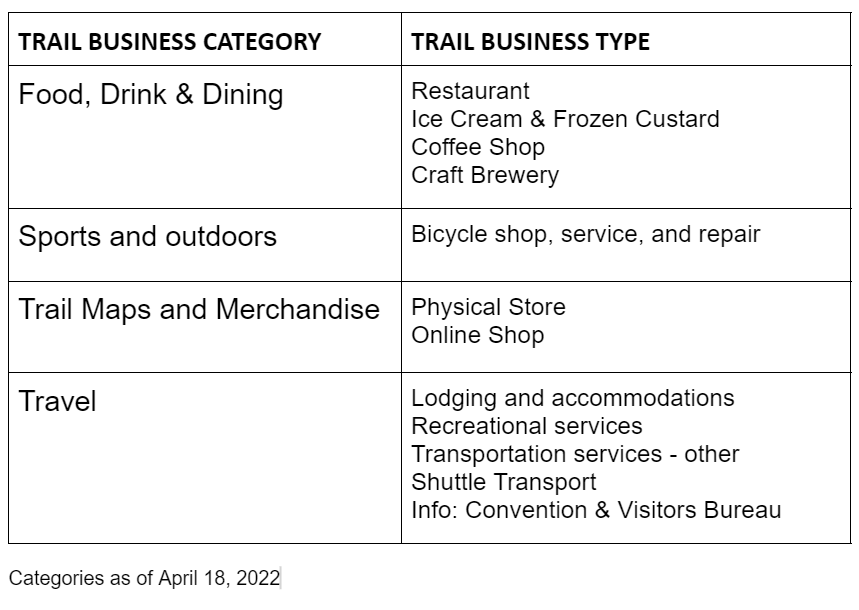
To start exploring the directory of trail businesses, go to https://otet.clubexpress.com/content.aspx?page_id=154&club_id=146576 click SEARCH to see all listings or choose a category and type as shown in the chart above. For example, to see lodging options choose category “Travel”, then business type “Lodging and Accommodations”
INVITATION TO TRAIL BUSINESSES:
If you offer a product or service for trail visitors and would like to be added to the directory, go to otet.clubexpress.com and on the menu choose “New Member signup” and join as a Business Member and set up your Business Directory listing.




